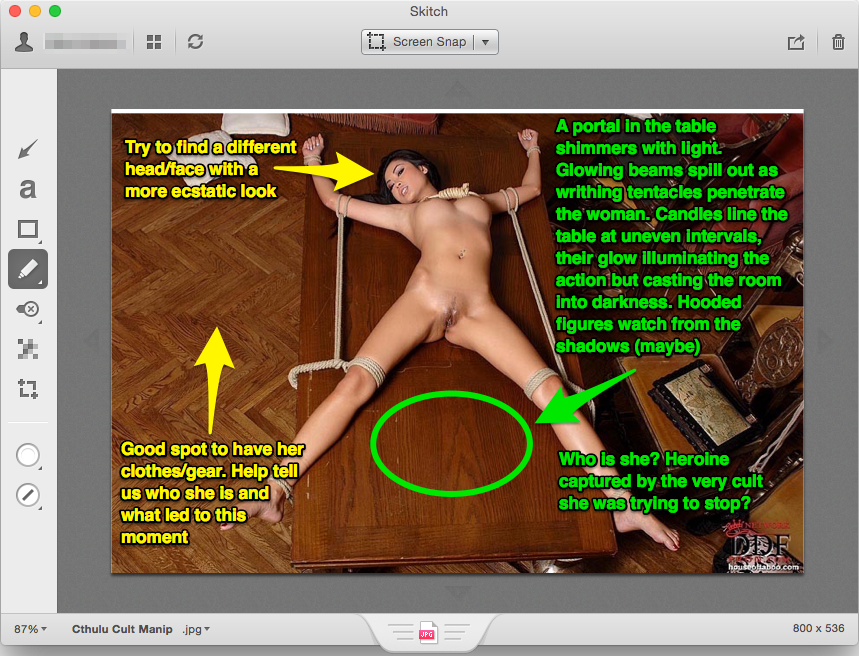
In recent years, I’ve started using “sketches” like this to quickly save an image and get my ideas down while the inspiration is fresh.
I’m going to talk about this a bit more in the next episode of The Black Room podcast, but I wanted to share a quick note teasing a new piece I’ve started work on. I have a serious backlog of “potential material.” Now, the pessimists among you would call that “having a huge collection of porn,” but its not the same…seriously.
I’ve spoken before about how I will often look at image and get an instant surge of inspiration for what I could do to transform it into a new piece of EMC erotica. Normally, that works out great…provided I strike will the iron is hot. More than a few times I’ve saved images to my “In Progress” folder to remind myself to get started only to promptly forget about them.
Years later, I’ll stare blankly at a photo that I know I had some grand design for…but have completely forgotten about. So, I started making quick notes in text files or in the metadata of a jpg to remind myself. Unfortunately, I wasn’t as descriptive as my future-self would like. Here’s an actual note to myself from about seven years ago “Green light on left. Female shadow in BG. The maid?”
I have no clue what I meant by any that. I’ve looked at the image I think the text file was referring to but…no idea.
So, a few years ago, I got smart and started creating “sketches” where I would explain (to future me) exactly why I saved an image, what I intended to do with it, and any bits of story I might have thought up. I’ve since been using a great tool from the folks at Evernote called Skitch that makes this process quick and enjoyable. You drag in an image and can easily create shapes, draw on top of the photo, and add text notes. I’ve found it has really become a great tool in my workflow to get my ideas down quickly and in a form that I’ll still understand years from now.
So, I thought I’d pass along this little bit of kit in the hopes it might be useful to others out there. Its not really a photo-editor per se, but if you were just captioning an image, its a perfectly adequate tool for the job. If you happen to also be an Evernote user, it syncs there and you can organize it within your existing mega-collection of porn…er…I mean “potential material.”
2 Comments
Torvus
Boy do I really want to see the manip you make from this.
callidus
Don’t worry, you will! Work is ongoing.